Windows 11 is a new coat of paint that covers only half the wall
The next big Windows update, which we’re fairly certain is called Windows 11, just leaked the other day. The version that leaked is an in-development build, so while it might not be fully representative of whatever Microsoft ends up releasing, it still gives us an early peek at what Windows 11 has in store. The setup process has been updated, the taskbar has a new center alignment by default (matching macOS and Chrome OS), and the Start Menu has a new layout.
There are definitely changes to be excited about, as there have been with most updates after Windows 10 was released. However, after looking at the leaked build, I’m starting to think that this is far from the overhaul that the ‘Windows 11’ name might imply. Previous major releases of Windows often introduced groundbreaking new features (DirectX 12 in Windows 10), brought a new interface to most system apps (Aero in Vista, Ribbon in 7) or waved goodbye to legacy features (Windows ME’s removal of real-mode MS-DOS). The core framework of Windows hasn’t significantly changed since the first release of Windows NT, but in the nearly 30 years since then, Windows has still evolved significantly.
In contrast, Windows 11 seems to have the same changes most people would expect from a yearly Windows 10 update. This is a test release that leaked early, so there could be more changes in the works that aren’t visible yet, but most of the pain points of Windows 10 still seem to be present. The interface and primary system applications are still a mix of Fluent UI, Windows 7 Aero, and even XP-era designs — far from the Fluent design paradise that Microsoft has been hyping up.
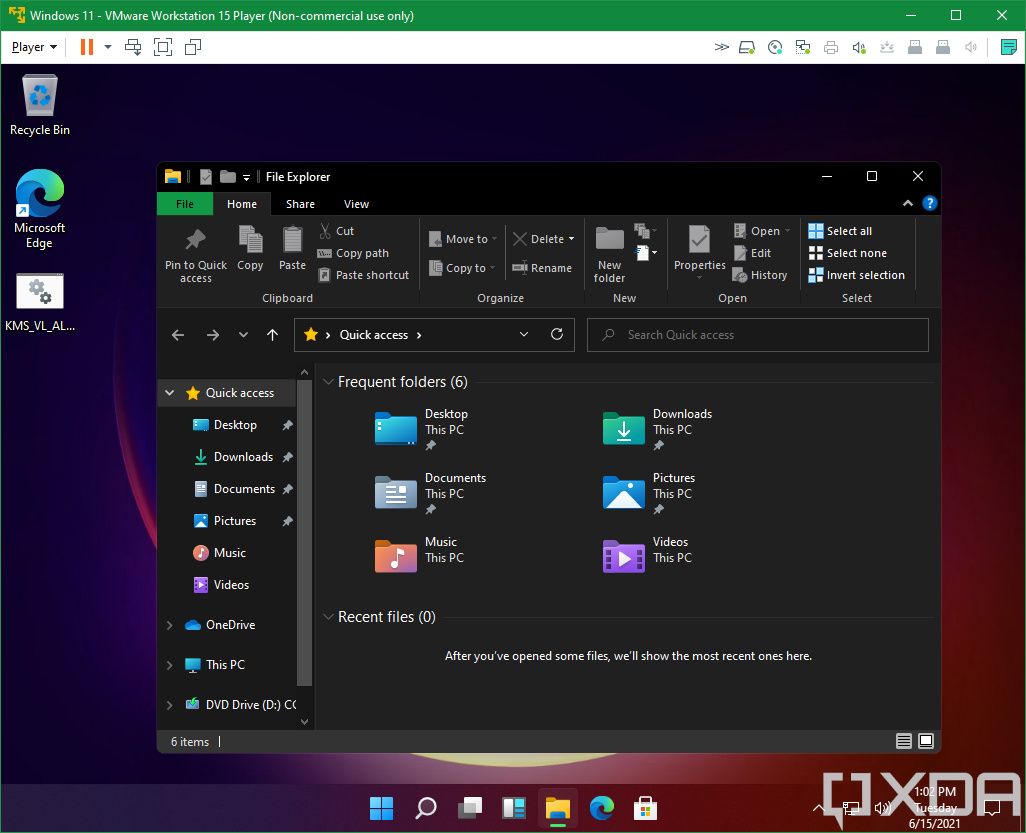
File Explorer in Windows 11
The File Explorer, one of the most important components of Windows, is still relatively unchanged from its appearance in Windows 8 — back when most of Microsoft’s desktop apps were using the ‘Ribbon’ design. The Task Manager also looks identical to its counterparts in Windows 8 and 10, the classic cmd.exe command line is alive and well (even if Microsoft has been trying to make everyone use the new Windows Terminal), and the Control Panel is still around for the handful of settings that haven’t been added to the Windows Settings app.
The new update also continues some of the worst trends in Windows 10. You can’t create local accounts in Windows 11 Home (only in the Pro edition), forcing you to use a Microsoft Account to synchronize your settings and other data to the cloud. Microsoft has been slowly pushing Windows users to online accounts over the course of several Windows 10 updates, and Windows 11 will seemingly remove the option entirely for most people.
The leaked builds of Windows 11 show that Microsoft is still unwilling to overhaul many of the core functions and applications in Windows, for one simple reason — large organizations don’t like change. Microsoft extended mainstream support for Windows XP until April 2014, almost 13 years after its release, largely because many businesses were still using the outdated operating system (0.6% of Windows PCs are still on XP). Microsoft is also still actively patching Windows 7 in corporate environments, even though it was replaced by Windows 8 almost a decade ago.
Even the organizations that have upgraded to Windows 10 often need to run legacy software, which is why Windows maintains compatibility with very old applications. The backwards compatibility in Windows comes at a cost — many core applications and system components can’t ever be changed. File Explorer has only received minor improvements since Windows 8, because major rewrites could break compatibility with shell extensions. While many older applications and games are already broken on modern versions of Windows, significant changes to the operating system would affect even more software.
The only way to upgrade (or remove) significant components in Windows while still maintaining legacy compatibility would be to run older software in a container or virtual machine. That was the plan for Windows 10X, which was going to have a container that isolated Win32 applications from the core system. However, with Windows 10X now canceled, we’re left with a new Windows release with the same legacy cruft that has been around for decades.
Microsoft might have more upgrades planned for the future, but at least right now, Windows 11 functions about the same as Windows 10. It’s a hybrid of many different interfaces and design languages, with all the same bugs and drawbacks that Windows has dealt with for years. Microsoft can, and should, do better.
The post Windows 11 is a new coat of paint that covers only half the wall appeared first on xda-developers.
from xda-developers https://ift.tt/3q04gRB
via IFTTT
 Reviewed by site
on
07:55
Rating:
Reviewed by site
on
07:55
Rating:
No comments: